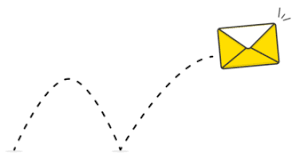Introduction
Email bounce status codes are an essential aspect of email deliverability, helping you understand why your emails are not reaching their intended recipients. In this comprehensive guide, we will delve into the world of email bounce status codes, explaining what they are, how they work, and the different types you may encounter. As an expert in the field, I will shed light on the most commonly asked questions about bounce codes, providing you with the knowledge to improve your email campaigns and maximize deliverability.
What are Email Bounce Status Codes?
When you send an email, it goes through a series of checks and filters before reaching the recipient's inbox. Bounce status codes are responses generated by the recipient's mail server or the email infrastructure during this process. These codes indicate the status or reason why an email could not be delivered successfully.
The Different Types of Bounce Codes
There are two main types of email bounce status codes: hard bounces and soft bounces.
Hard Bounces
Hard bounces occur when an email fails to deliver permanently. These are typically caused by invalid or non-existent email addresses, domain name issues, or blocked email servers. When you receive a hard bounce, it is a clear indication that you should remove the email address from your mailing list as further attempts to deliver will be futile.
Understanding Hard Bounce Codes
Hard bounce codes provide specific information about the reason an email failed to deliver. Some common hard bounce codes include:
550 - Requested action not taken: mailbox unavailable- Transaction failed 550 - Invalid recipient
Soft Bounces
Soft bounces are temporary delivery failures. Unlike hard bounces, these failures are often due to temporary issues, such as a full mailbox, server congestion, or the recipient's email server being temporarily down. Soft bounces allow you to keep trying to deliver the email as the issue may resolve itself.
Understanding Soft Bounce Codes
Soft bounce codes provide insight into the reason for the temporary delivery failure. Here are a few examples of soft bounce codes:
421 - Service not available, closing transmission channel
450 - Requested mail action not taken: mailbox unavailable
421 - Try again later
How to Interpret Bounce Codes
Interpreting bounce codes can be challenging, as each code provides specific information about the delivery failure. To understand bounce codes effectively, you need to reference the documentation provided by your email service provider or the specific bounce code database. This information will help you determine the appropriate action to take, such as removing invalid addresses, retrying delivery for soft bounces, or contacting the recipient to resolve any issues.
Tips for Handling Bounce Codes
Now that you understand the basics of email bounce status codes, here are some tips to help you handle them effectively:
Maintain a clean email list by regularly removing invalid or inactive email addresses.
Monitor bounce rates to identify potential issues with your email campaigns.
Segment your email list to ensure targeted delivery and minimize bounces.
Use double opt-in processes to verify email addresses and minimize the risk of hard bounces.
Follow best practices for email deliverability, such as authenticating your domain and using reputable email service providers.
Conclusion
Email bounce status codes play a crucial role in understanding and improving email deliverability. By familiarizing yourself with these codes and their meanings, you can take proactive steps to enhance your email campaigns and ensure your messages reach the right recipients. Remember to consult your email service provider's documentation or bounce code database for detailed explanations of specific codes. By following best practices and regularly monitoring bounce rates, you can optimize your email deliverability and achieve greater success in your marketing efforts.